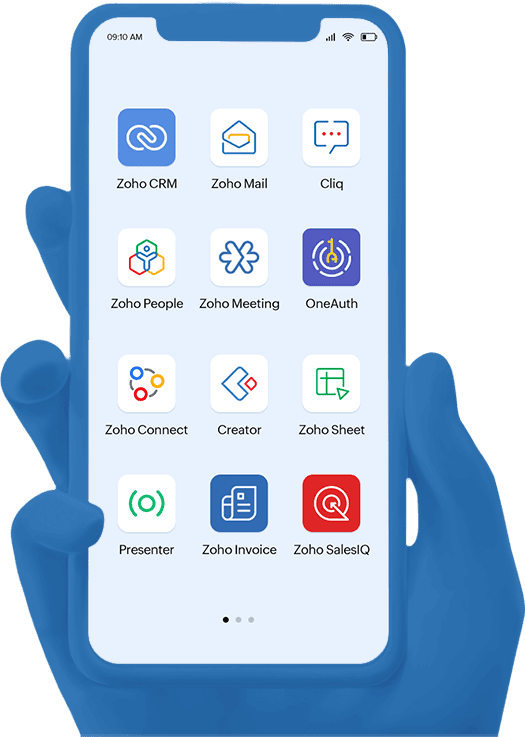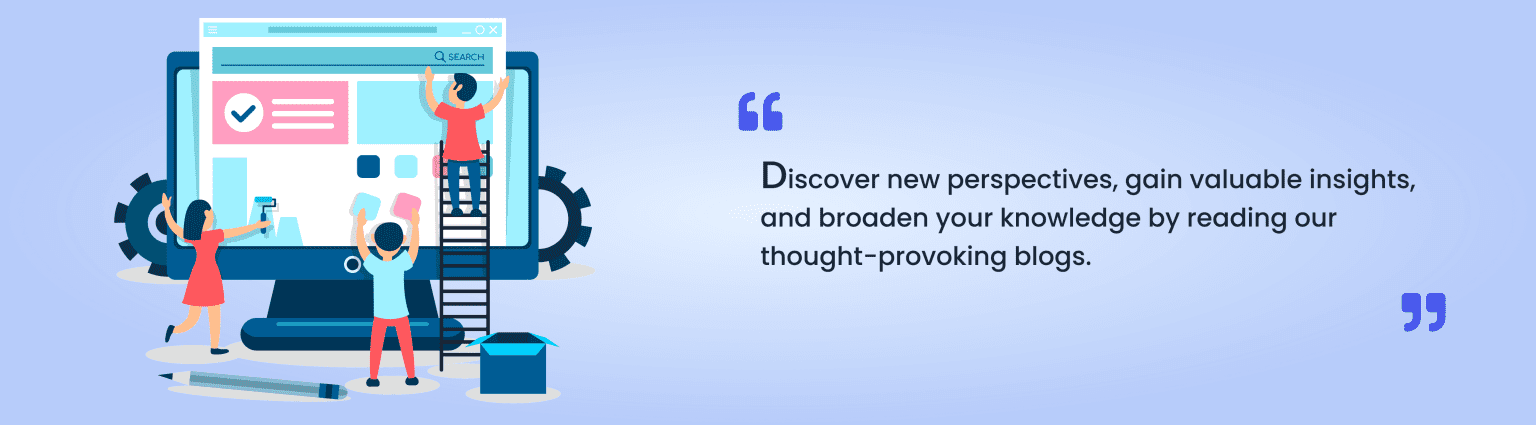Read Time 8 minutes
Are you thinking of creating a website for your business but don’t know where to start? Look no further than WordPress! With its user-friendly interface and vast array of customizable themes and plugins, WordPress is the perfect platform for creating a professional and functional website. In this article, we’ll guide you through the steps of creating a business website using WordPress, from choosing a domain name to optimizing your site for search engines.
Choosing a Domain Name
The first step in creating a website is choosing a domain name. Your domain name is the web address that people will use to access your site. It should be unique, memorable, and easy to spell. If possible, choose a domain name that reflects your business name or the products/services you offer.
You can purchase a domain name from a domain registrar such as GoDaddy or Namecheap. Make sure to choose a reputable registrar and check for any discounts or promotional codes to save money.
Selecting a Web Hosting Service
Once you’ve chosen a domain name, you’ll need a web hosting service to store your website files and make them accessible to visitors. There are many web hosting services to choose from, ranging from budget-friendly shared hosting to more expensive dedicated hosting.
Consider your budget, the size of your website, and the level of support you require when choosing a web hosting service. Some popular options include Bluehost, HostGator, and SiteGround.
Installing WordPress
With your domain name and web hosting service in place, it’s time to install WordPress. Most web hosting services offer a one-click installation process for WordPress, which makes the process quick and easy.
If your web hosting service doesn’t offer one-click installation, you can download the WordPress software from the official website and install it manually.
Choosing a Theme
Once you’ve installed WordPress, you’ll need to choose a theme for your website. A theme is a pre-designed template that determines the layout, colors, and fonts of your website.
There are thousands of free and premium WordPress themes available, so take some time to browse and choose one that fits your business and personal preferences. Some popular theme marketplaces include ThemeForest and Elegant Themes.
Customizing Your Website
After you’ve chosen a theme, it’s time to customize your website to fit your brand and business needs. You can change the colors, fonts, and layout of your website using the WordPress Customizer or by editing the theme code.
It’s also important to add your business logo, contact information, and any other relevant information to your website. This will help visitors identify your brand and connect with you.
Adding Content
Now that your website is customized, it’s time to add content. This includes pages such as your Home, About Us, and Contact pages, as well as blog posts and other media.
Make sure to write high-quality content that is relevant to your business and provides value to your audience. Use headings and subheadings to organize your content and make it easy to read.
Installing Plugins
Plugins are add-ons that extend the functionality of your WordPress website. There are thousands of free and premium plugins available, ranging from security plugins to social media plugins. Some essential plugins to consider installing include:
- Yoast SEO: helps optimize your website for search engines
- Jetpack: provides website statistics and security features
- Contact Form 7: allows you to create and customize contact forms
- W3 Total Cache: improves website performance and speed
- Akismet: protects your website from spam comments
Be careful not to install too many plugins, as this can slow down your website and potentially cause security issues.
Optimizing for SEO
Search engine optimization (SEO) is the process of improving your website’s visibility on search engines such as Google. This is important for attracting new visitors to your website and growing your business.
To optimize your website for SEO, make sure to:
- Use keywords in your content and meta descriptions.
- Create high-quality content that provides value to your audience.
- Use internal and external links to improve your website’s authority.
- Install an SEO plugin such as Yoast SEO to analyze and improve your website’s SEO performance.
Creating a Contact Form
A contact form is a crucial component of any business website, as it allows visitors to get in touch with you and inquire about your products or services. Fortunately, creating a contact form in WordPress is easy thanks to plugins such as Contact Form 7.
Simply install the plugin and create a new contact form using the drag-and-drop interface. Customize the fields to fit your business needs and add the form to your website using a shortcode or widget.
Securing Your Website
Website security is essential for protecting your business and your customers’ data. Fortunately, there are several steps you can take to secure your WordPress website, including:
- Keeping WordPress, plugins, and themes up to date
- Using strong passwords and limiting login attempts
- Installing a security plugin such as Wordfence or Sucuri
- Enabling HTTPS encryption for secure data transfer
Testing Your Website
Before launching your website, it’s important to test it thoroughly to ensure that everything is working correctly. This includes testing links, forms, and media on different devices and browsers.
Consider using a website testing tool such as Google PageSpeed Insights or GTmetrix to analyze your website’s performance and speed.
Launching Your Website
Once you’ve tested your website and are satisfied with its performance, it’s time to launch it. Make sure to notify your audience and promote your website on social media and other channels.
Maintaining Your Website
Creating a website is just the first step. To ensure that your website remains functional and secure, you’ll need to maintain it regularly. This includes:
- Backing up your website regularly
- Updating WordPress, plugins, and themes as needed
- Monitoring website analytics and performance
- Responding to customer inquiries and feedback
Growing Your Website
Finally, it’s important to continue growing your website to attract new visitors and expand your business. This includes:
- Creating new content regularly
- Promoting your website on social media and other channels
- Encouraging customer reviews and feedback
- Offering special promotions and incentives to attract new customers
Conclusion
In conclusion, creating a business website using WordPress is an easy and cost-effective way to establish an online presence for your business. By following these steps and best practices, you can create a professional and functional website that attracts new visitors and grows your business.
FAQs
Yes, WordPress is user-friendly and can be easily navigated by both novices and experienced users.
No, coding knowledge is not required to use WordPress. However, some basic knowledge of HTML and CSS can be helpful.
Yes, you will need a domain name and hosting provider to use WordPress.
While WordPress is free to use, you may need to purchase a theme or plugin to enhance your website’s functionality.